How to Schedule Messages in FM WhatsApp
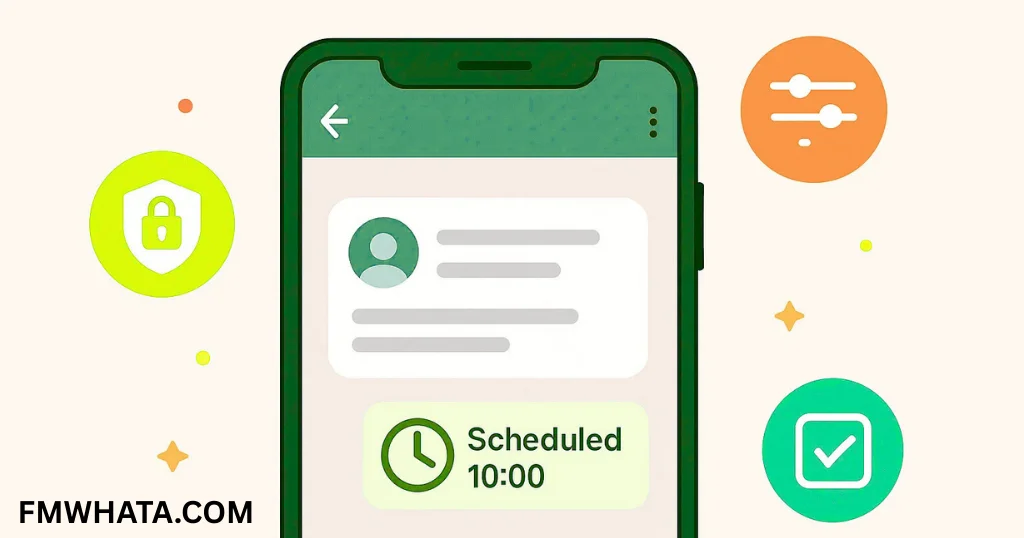
Never miss sending an important message with FM WhatsApp’s Message Scheduler, a powerful feature that lets you automate text delivery at your chosen date and time. As a modified version of WhatsApp, FM WhatsApp offers enhanced flexibility, privacy, and customization, making it ideal for personal and business use. This guide walks you through how to use the Message Scheduler, its benefits, and practical use cases to streamline your communication.
What is FM WhatsApp?
FM WhatsApp is a feature-rich, modified version of WhatsApp designed for users seeking greater control and personalization. Key features include:
- Customization: Access thousands of themes, custom fonts, and chat bubble styles.
- Privacy Controls: Hide last seen, blue ticks, typing status, or view deleted messages with the anti-delete feature.
- Media Sharing: Send high-quality images, videos, and files up to 1 GB without compression.
- Dual Accounts: Run two WhatsApp accounts on one device.
- Automation Tools: Features like auto-reply, message scheduling, and number-free chatting enhance efficiency for personal and professional use.
What is the Message Scheduler?
The Message Scheduler in FM WhatsApp allows you to compose a message and set it to send automatically at a specified date and time. Whether it’s a birthday wish, a meeting reminder, or a business promotion, this tool ensures timely delivery without requiring you to be online. It supports both individual and group chats, making it versatile for personal greetings or mass announcements.
How to Schedule Messages in FM WhatsApp
Scheduling a message in FM WhatsApp is simple and intuitive. Follow these steps:
- Open FM WhatsApp and tap the three-dot menu in the top-right corner.
- Select Message Scheduler from the menu.
- Tap the + icon to create a new scheduled message.
- Fill in the details:
- Contacts: Choose the recipient(s) from your contact list or enter a number manually.
- Date: Select the delivery date using the calendar.
- Time: Set the exact time for the message to be sent.
- Message: Type the content of your message.
- Tap the green check mark (✔) to save and schedule the message.
- To edit or cancel, revisit the Message Scheduler, select the message, and modify or delete as needed.
Related:
Benefits of the Message Scheduler
The Message Scheduler enhances communication with the following advantages:
- Timely Delivery: Automate birthday wishes, reminders, or promotions to ensure they’re sent on time, even if you’re offline.
- Time Efficiency: Plan messages in advance to reduce manual effort and stay organized.
- Versatile Applications: Ideal for personal greetings, business follow-ups, or group announcements.
- Seamless Integration: Combines with FM WhatsApp’s other tools, like auto-reply and broadcasting, for a robust communication experience.
- Global Convenience: Schedule messages to align with recipients’ time zones, perfect for international contacts.
Example Use Cases
- Personal Occasions: Schedule birthday wishes, anniversary greetings, or holiday messages to ensure loved ones feel remembered.
- Business Communication: Automate client follow-ups, promotional offers, or event reminders to maintain professionalism and consistency.
- Education: Students can schedule reminders for deadlines or study sessions, while teachers can send updates to students.
- Global Connections: Plan messages to reach friends or colleagues in different time zones at their local convenient times.
Conclusion
FM WhatsApp’s Message Scheduler is a game-changer for anyone looking to automate and streamline communication. Whether it’s a heartfelt greeting, a critical business update, or a timely reminder, this feature ensures your messages arrive exactly when needed, saving time and reducing stress. Combined with FM WhatsApp’s advanced customization, privacy controls, and media-sharing capabilities, it transforms your messaging experience into a powerful, organized tool.
Note: As a third-party app, FM WhatsApp carries risks, including potential account bans or privacy concerns. Always download from trusted sources like fmwhata.com and use responsibly.
Try the Message Scheduler today to simplify your communication. Have questions or tips to share? Drop a comment or explore our other FM WhatsApp guides for more insights!
FAQs
FM WhatsApp offers advanced features like message scheduling, extensive customization, enhanced privacy controls, and larger file sharing, which aren’t available in the official app.
Yes, the scheduler works for both individual and group chats, making it ideal for personal and broadcast messages.
Yes, scheduled messages send automatically at the set time, even if your phone is offline, as long as FM WhatsApp is installed and active.
Yes, revisit the Message Scheduler in FM WhatsApp to view, edit, or delete scheduled messages before they’re sent.
As a third-party app, FM WhatsApp may pose risks like account bans or data privacy issues. Download from trusted sources and back up chats regularly to stay safe.
Yes, FM WhatsApp includes automation tools like auto-reply, broadcast messaging, and chat labeling for enhanced efficiency.
Reference
- Author: FMWHATA
- Publisher: Abdullah
- Publish Date: 8/26/2025



